View full instructions to integrate PartsTech with Transend.
Now you can integrate your PartsTech system with Transend. PartsTech is a premiere Shop Management System that connects repair shops directly into 25+ different shop management systems including Mitchell1, NAPA Tracs, Shop Ware, tekmetric, and more. When you integrate your PartsTech account with Transend, you get access to the global distribution network as well as access to thousands of transmission, driveline, and air conditioning parts for the exact vehicle you are working on in your shop.
PartsTech Connects with These Shop Management Systems
 | |||
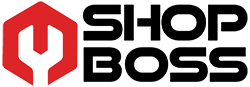 |  | ||
 |  | ||
 | |||
 | 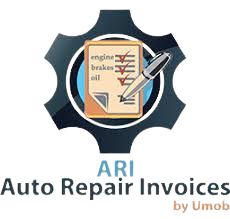 | ||
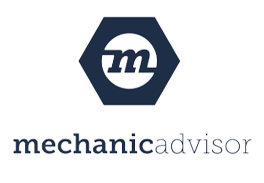 | 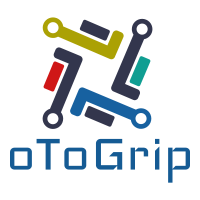 |  | |
 |
PartsTech connects repair shops with online parts catalogs and ordering platforms like Transend. When you integrate your PartsTech account with Transend you get access to the global distribution network as well as access to thousands of transmission, driveline, and air conditioning parts for the exact vehicle you are working on in your shop.
PartsTech is a premiere Shop Management System that integrates with dozens of other platforms including Mitchell1, NAPA Tracs, Shop Ware, tekmetric, and more. See all of the Shop Management Systems PartsTech integrates with.
Steps to Integrate PartsTech with Transend
Step 1: Navigate to the My Suppliers Tab & Click “+Add parts supplier” If you are already logged in to your PartsTech Account you can just click here to get to your “My Suppliers ” tab.
Click on the “+ Add parts supplier” button to open the supplier map. You can search for suppliers by zip code or by supplier name. If you need help searching for and adding new suppliers to your PartsTech account click here to see our help guide.
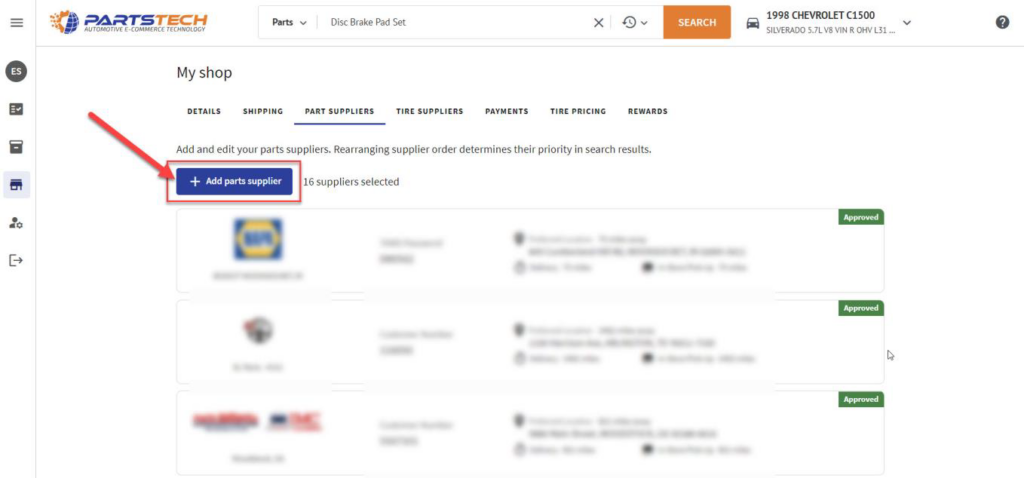
Step 2: Use the Search Bar and Search for “Transtar” and Click the “+” Button to Add Transtar to your account.
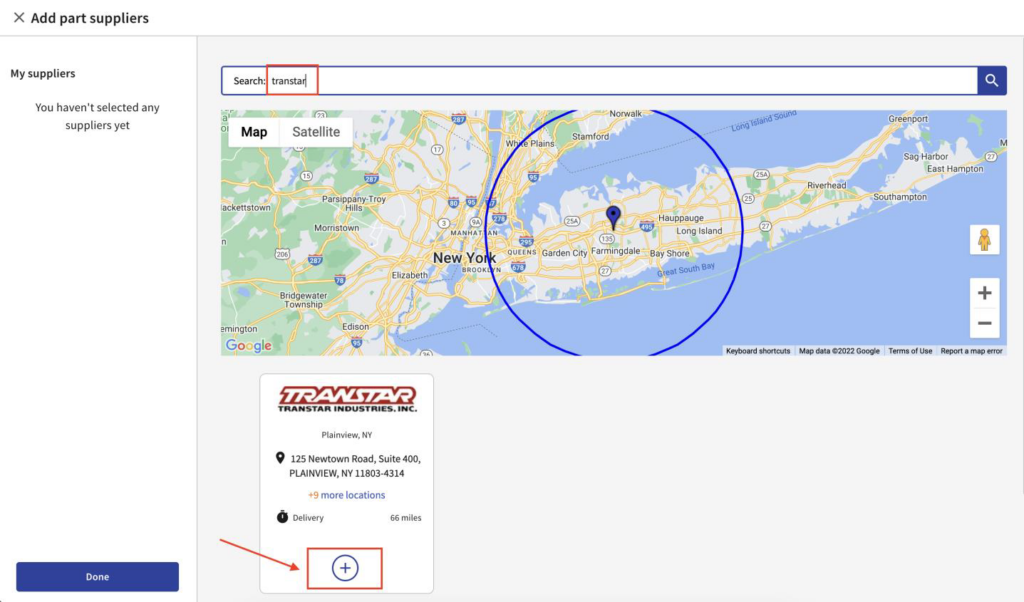
Step 3: Enter Your Wholesale Account Information In order to connect your supplier to PartsTech, you’ll need to enter your wholesale account information For Transtar you’ll need to enter the info you use to log in to https://transend.us/action/login :
- Transend Username
- Transend Password
Click ‘Submit” and You Should See an “Approved” Icon If Your Credentials Are Correct.
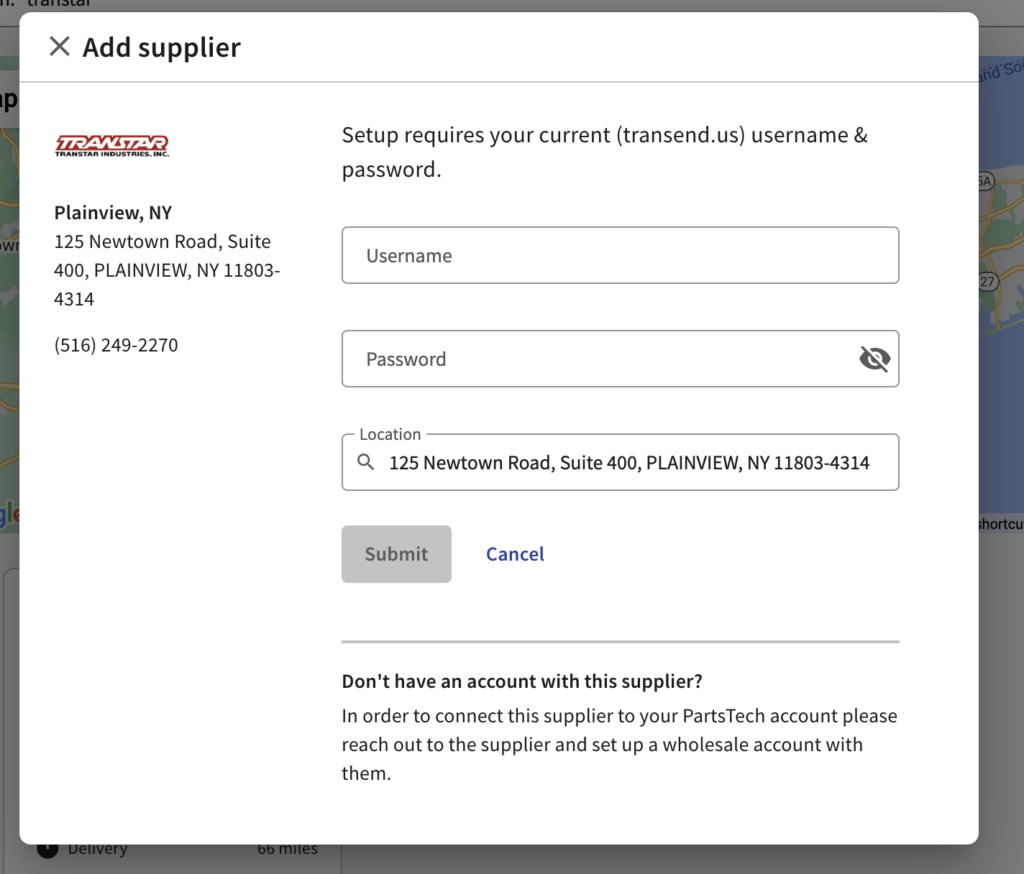
To download a PDF of the instructions on how to integrate PartsTech with Transend click here.