As one of the leading providers of OEM shop management software, ALLDATA provides automotive service professionals with fast access to up-to-date diagnostic and repair information. Integrate ALLDATA with Transend and look up all of the transmission, driveline, and air conditioning parts for the vehicle you are working on.
Powered by ALLDATA, the Transend catalog is integrated into the AAMCO shop management system; AMS. Add part numbers, descriptions, and pricing to create jobs with the click of the mouse. It lets AAMCO dealers order parts and tracks orders.
Steps to Integrate Transend with ALLDATA
Step 1: Click suppliers in the setup menu, enter the supplier ID, or use the lookup feature and click update.
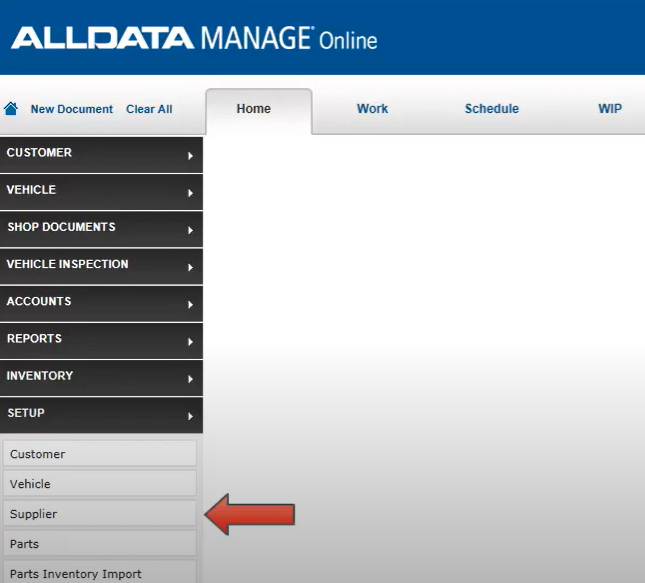
Step 2: Set up your supplier’s catalog.
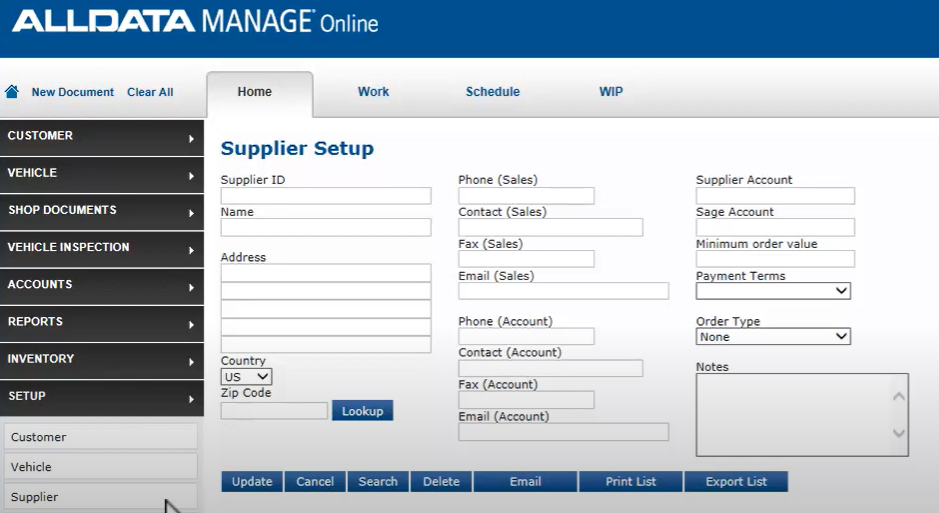
Step 3: Make sure you have your credentials for Transend. This will be your username and password. Most often, your username will be your email address associated with your account. You may need to contact Transend support if you are unsure.
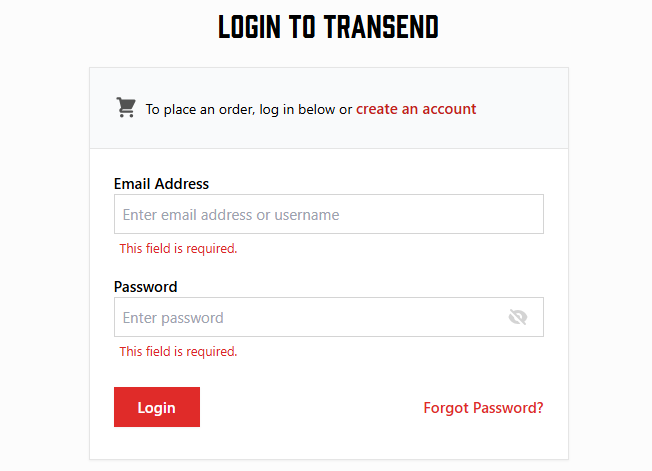
Step 4: After your log-in credentials, you will select Transtar from the “Select Supplier” drop-down list and the “Catalog” drop-down menu. Click “Update” and you are ready to order parts from Transend through ALLDATA.
In this video, you will learn how to integrate Transend with ALLDATA.
For more information see our Support Site: https://www.alldata.com/us/en/support/manage-online